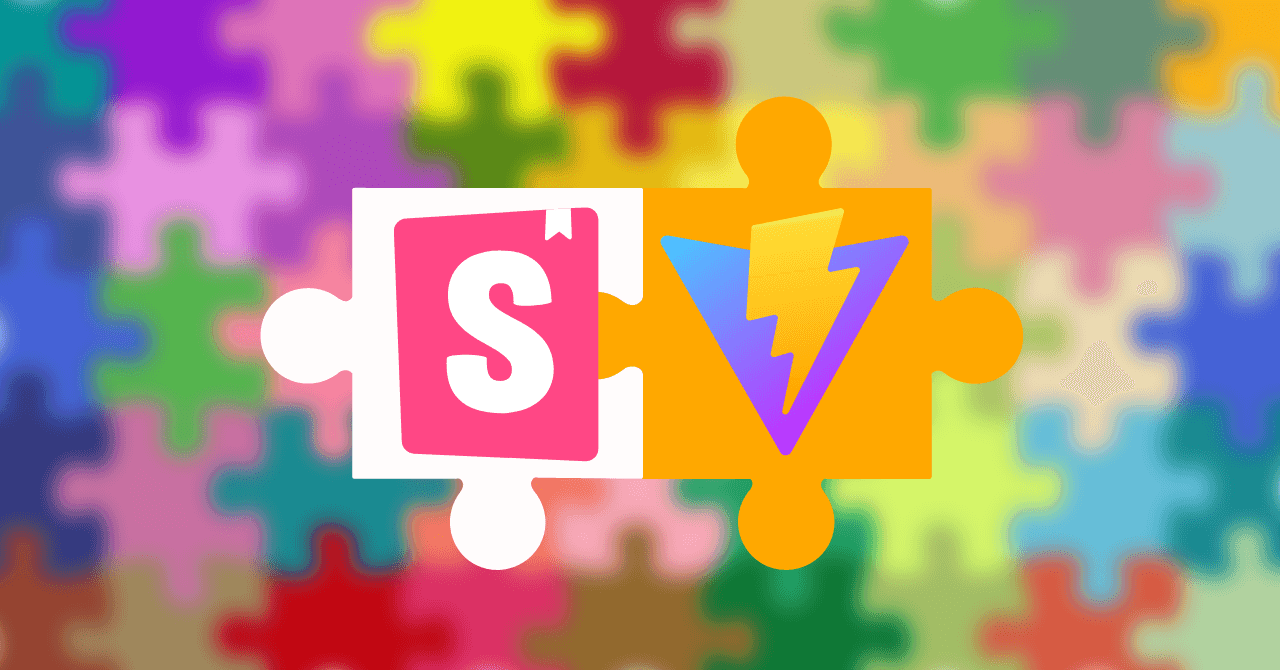Introduction
Storybook can now be built using Vite, so let's take a look.
Switching from Webpack to vite for building in an iframe has the following advantages.
- Improved build speed
- Faster HMR
- Automated asset handling
- Compatibility with Vite project settings
- Access to Vite's plugin ecosystem
If you have few components, you may not see much benefit in speed.
Compared to Webpack, the speed to get the browser to display is dramatically improved, but
It will take some time to load in your browser. 1.
On the other hand, the increase in time when more components are added will be contained. Also, I think you will notice a clear difference in speed when rebuilding with HMR.
Personally, the biggest advantage of switching to vite is that it eliminates the need to configure asset handling.
With Webpack, for example, if you want to use sass, you need to set up a loader for it.
With vite, you don't need to configure TypeScript, CSS preprocessor, Static Assets handling, etc. because they are provided by default.
On the other hand, switching to vite may cause some Storybook add-ons to be disabled.
This is also true when using webpack 5 with Storybook.
For projects that use many Storybook add-ons, it is recommended to switch after thorough verification.
By the way, we have confirmed that the following addons work.
Prepare the Storybook
I will use preact for explanation. The reason for using preact as an example is that there are a few points where you may get stuck in the preact environment.
First, create a project skeleton.
We also installed peerDependency for storybook-builder-vite, which will be needed later.
Next, we need to generate a Storybook template. Of course you can build the environment from scratch, but you can generate the skeleton with the following command:
If you specify storybook-builder-vite as the builder option, it will also install storybook-builder-vite
Now, the template is complete.
The directory structure at this point is as follows, excluding files that are not necessary for the explanation.
Also, the following commands have been added to package.json.
If you run the start-storybook command at this stage, it will fail to render Introduction.stories.mdx.
If you want preact to handle mdx files, you need to configure it.
If you choose react or vue for your project, you don't need to do the following.
Also, if you are in a preact environment and don't need to handle mdx files, you can delete Introduction.stories.mdx.
And you can skip the next section.
Work with mdx files in Preact
In order to use mdx files in Storybook with preact, two changes are needed.
Change the Storybook configuration file
Next, we will modify the .storybook/main.js file. We'll show you later how to make this file .ts to make it type-safe.
The storybook-builder-vite adds a hook called viteFinal.
You can change the settings of vite from this hook.
Change the plugin to use @preact/preset-vite.
By the way, in the original configuration, the following plugins are enabled.
- storybook-vite-code-generator-plugin
- mock-core-js
- vite-plugin-mdx
- mdx:transclusion
- storybook-vite-inject-export-order-plugin
Since we need to continue using these as well, we can use them by Destructuring assignment to assign an array of plugins to plugins.
Support for jsx inject
@preact/preset-vite will automatically insert import { h, Fragment } from 'preact' into the [j,t]sx file.
If you generate a Storybook with a template, the generated file will already have import { h, Fragment } from 'preact' declared.
Since the declaration will be duplicated due to automatic insertion, remove the above declaration from all files in the template.
Now that we are ready, let's run the start-storbybook command.
It should be rendered successfully.
Make the Storybook configuration file type-safe
The Storybook configuration file is .js by default.
I want my configuration files to be type-safe at all costs, so I'll show you how to do that.
The current directory structure is as follows:
The module system used by main.js and preview.js is different.
Since main.js is designed to be used with Node.js, it uses Commonjs.
On the other hand, preview.js is run in the browser, so it is ES modules.
TypeScript is also supported here.
We will change both of them to TypeScrit and use ES modules.
Incidentally, Gatsby and others have a similar structure, so you can use the same technique to define type-safe configuration files.
Make main.js type safe
Since main.js is the entry point, we'll leave this file as is.
Create a new main.ts and copy the contents of main.js then rewrite ES modules.
At this point, we add the code to change the chunkSizeWarningLimit.
The purpose is to suppress the bundle size warning at build time. There is no problem without it.
We give it a type annotation. The types are not provided by storybook-builder-vite, so you need to create your own.
We need to extend Storybook's StorybookConfig type.
If you want to extend a property that already exists in the interface, you need to set it to any once.
Weaken is a useful type provided by a project I'm working on utilitypes.
It returns a type with any of the specified properties.
It is still beta at the time of this writing.
Now we can specify this type in the type annotation. The entire file will look like this:
Next, we will import main.ts from main.js.
Since main.js is Commonjs, it can't normally handle TypeScript or ES modules.
To do this, we will use the package esbuild-register.
esbuild-register is the esbuild version of ts-node. There is no type checking. It is fast.
main.js will look like this:
So main.js is just an entry point, and the actual configuration can be type-safely written in main.ts.
Make preview.js type-safe
There's not much to do with preview.js, since it's an ES modules and can handle TypeScripts.
- Change the file extension to
.tsor.tsx. - Type annotate the Storybook type
It will look like this:
Storybook provides a large number of files, so it was hard to find the type💦.
Now we can develop in a type-safe way.
Preview the production code
This is a extra. Sometimes you want to check the pre-built code.
This is especially true if you are switching from Webpack to vite.
Storybook does not provide a command for previewing. So you have to build a static file server yourself. It's easy, though.
npx http-server storybook-static
Now you can preview.
- Storybook's bundle size is quite large.↩
Edit this page on GitHub