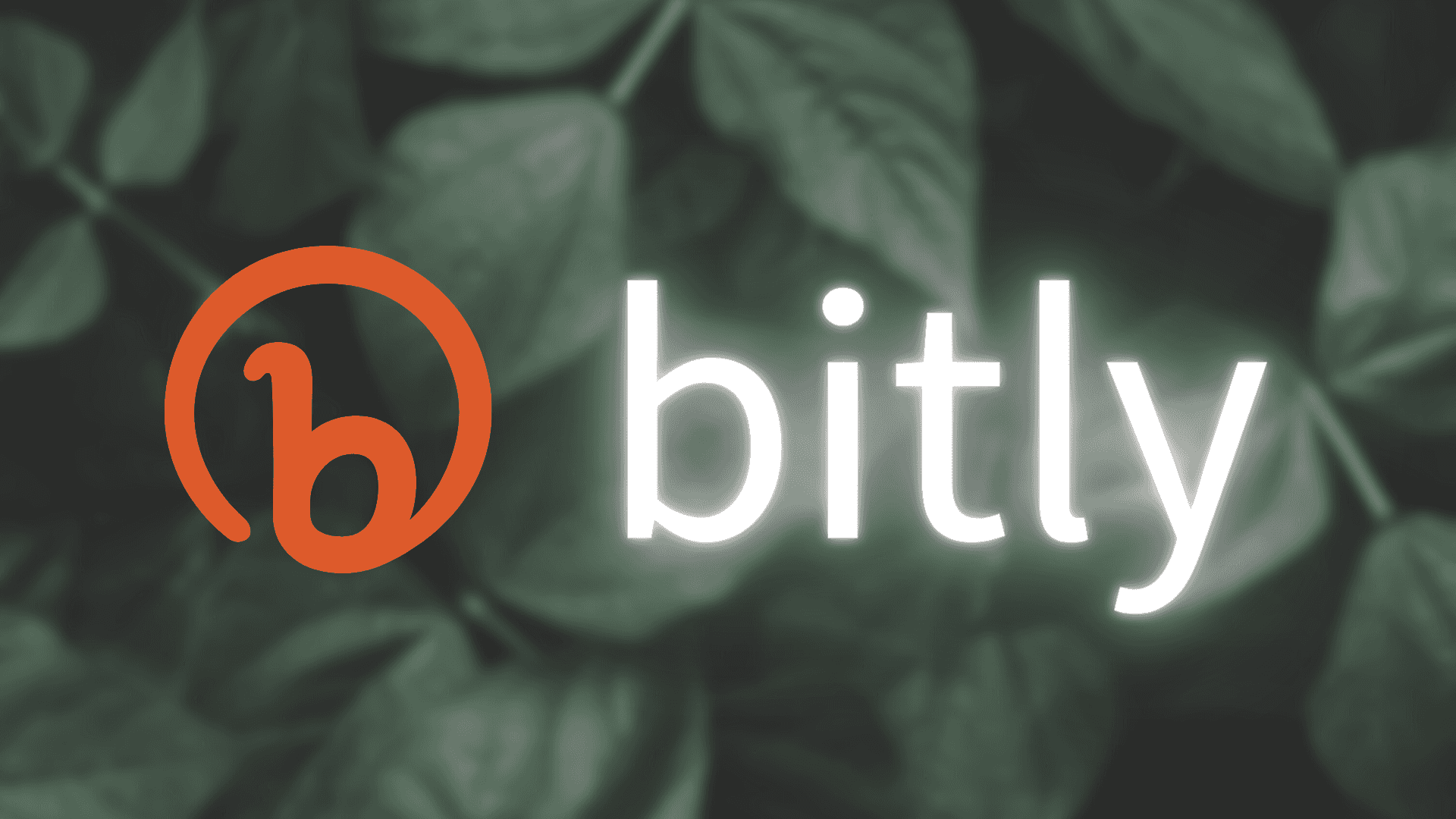Introduction
The official description of Bitly is as follows:
Bitly is a link management platform that lets you harness the power of your links by shortening, sharing, managing and analyzing links to your content.
With Bitly, you can not only create short URL, but also track click data in real time and assign your own domain to short URL. Bitly also has an public API that allows you to dynamically generate short URL.
The most popular use of short URL is in tweets, where you want to keep the URL as short as possible because of the 280-character limit.
In this article, I will show you how to use Bitly to dynamically create short URL and dynamically tweet them.
About Bitly
Bitly has a free plan that does not require credit card registration. With the free plan, you can generate up to 1000 short URL per month.
For example, when I short the URL of this site, it generated the following URL:
https://miyauchi.dev/ -> https://bit.ly/3jzAv7l
With the free plan, you cannot change the bit.ly domain.
However, even with the free plan, you can customize the path part.
For example, the path 3jzAv7l in the above short URL can be changed to any path you want that is not already taken.
This path customization can be generated up to 50 times per month for the free plan.
See Upgrade your links for the differences between the other plans.
Generate short URL dynamically with Bitly
To generate short URL dynamically, you will need an access token. The access token can be generated if you are logged in, so please generate it from Authentication or the dashboard.
The endpoint of the short URL is as follows
https://api-ssl.bitly.com/v4/shorten
Give an access token in the request header, and specify the URL to be short in the body.
You can also test it using the example in curl.
The response will look like this:
The link in the JSON is the short URL, and the long_url is the original URL.
The short URL is one-to-one with the original URL. In other words, if you request the same URL, the same short URL will be returned.
Therefore, a request to generate a short URL for the same URL will not consume 1000 credits per month.
You can call the endpoint directly with fetch or something similar, but
Bitly has a client library that you can use.
Bitly Client
You can use the Bitly client library to operate type-safely with TypeScript.
The shorten method corresponds to the request to the endpoint we saw above.
The Bitly client seems to use axios for http requests.
Therefore, you can use the isBitlyErrResponse function in case of an error to identify whether it is an error from Bitly or a network error.
Also, Promise's resolve is of type BitlyLink.
The BitlyLink type has an optional definition of title and created_by that is not present in the /v4/shorten response.
The title is the HTML title tag of the URL destination.
Also, created_by is set to the account name.
Since the shorten method is equivalent to a request to /v4/shorten, the above two keys cannot be retrieved.
To get these as well, use the info method or something similar.
The argument of the info method is the short URL or id created by Bitly.
Similarly, you can use the clicks method and the referrers method to get metrics on short URL.
Tweeting
Now that we have dynamically generated a short URL, let's tweet it dynamically.
For more information about tweeting, please refer to Tweeting with TypeScript that I wrote before.
In the example above, the short URL is tweeted as is.
Normally, you would include more information in the tweet than just the URL.
This blog automatically tweets when an article is published, as shown below.
🤖 A new article has been posted🚀https://t.co/XF3qyL0Leq
— Tomoki Miyauci (@tomoki_miyauci) August 7, 2021
Dynamically create short URL with Bitly and tweet
Introduce how to generate short URL dynamically with Bitly. Also, since tweets are an effective use of short URL, I will also explain how to dynamically tweet.
I recommend using a template engine to render your tweet content, but you should be aware of the 280-character limit.
Some characters count as 1 or 2 characters, so You will need to handle the overflow characters well.
I would like to write more about tweet character management in the future.
Edit this page on GitHub