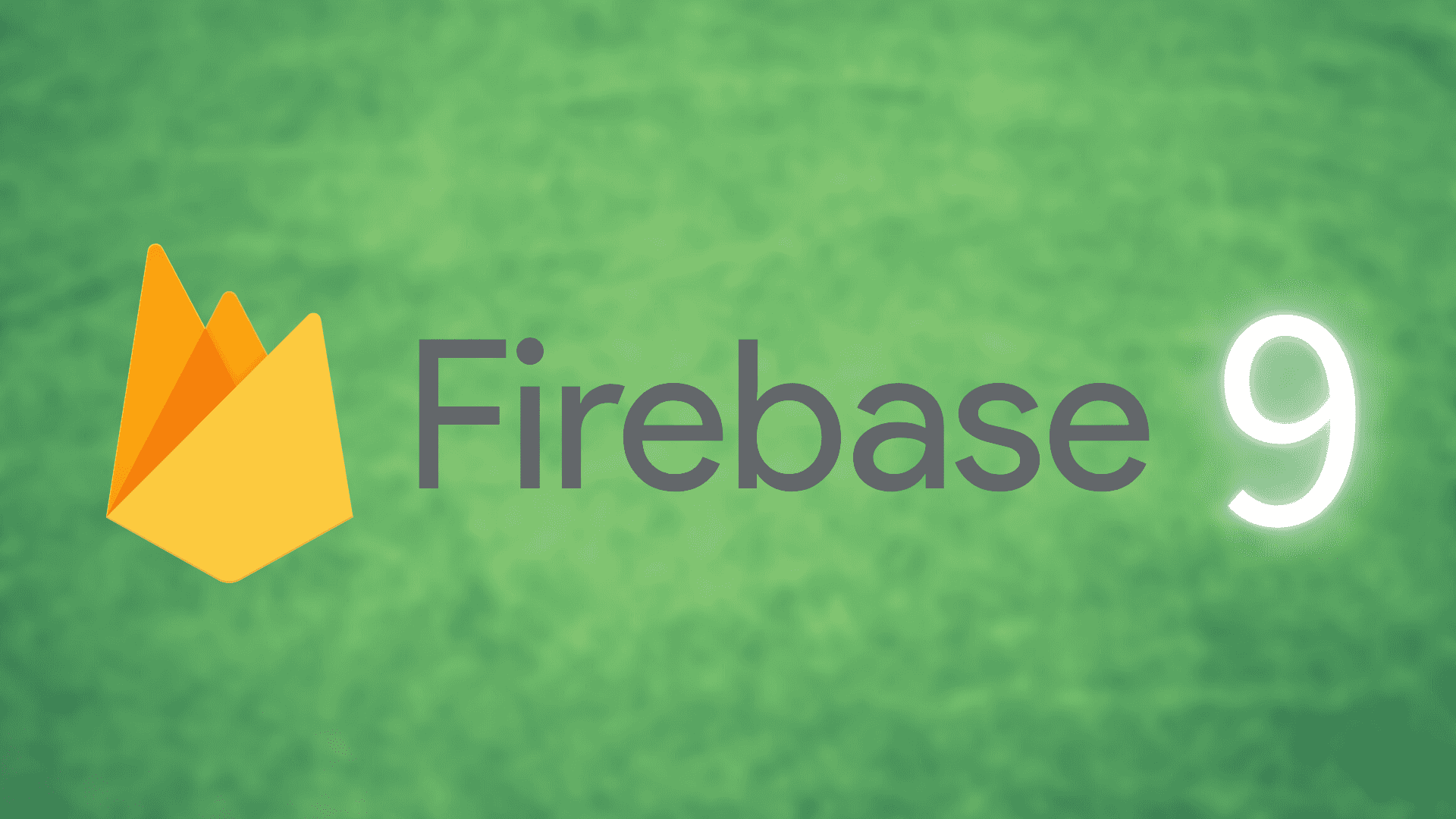Introduction
The Firebase SDKs have long had a problem with large bundle sizes. The Firebase V9 modular SDK has been pre-released to address this issue.
The V9 Modular SDK is still in beta at the time of this writing. It is also being used on this blog.
In this article, I would like to compare how much the V9 Modular SDK can reduce the bundle size.
Changes in the V9 Modular SDK
The V9 Modular SDK is a release branch whose main purpose is to reduce the bundle size. The biggest difference from the V8 SDK is that the code base has been changed from class-based to function-based.
It appears that using the V9 modular SDK may result in 80% less than a comparable app built using the V8 SDK 1.
In the V8 SDK, the method chain style execution from classes is impressive.
Classes can't benefit from the tree-shaking of the bundler, so all methods are bundled, even unused ones.
This causes an explosion in bundle size, for example, just loading data from Cloud Firestore.
On the other hand, in the V9 Modular SDK, what were originally class methods are now functions. This allows unused functions to be tree-shaken by the bundler.
On the other hand, it is not compatible with the V8 SDK, so you will need to refactor to switch to the V9 Modular SDK. The Compat library is available to help you make the transition in stages, but for projects that are just starting out, the V9 modular SDK may be a better choice for your project.
Bundle size comparison
The bundle size of the V9 Modular SDK should increase as more functions are used. Also, the bundle size will vary depending on the functions you import.
Therefore, in this article, we will compare the bundle size by showing the upper and lower limits of the bundle size.
In the V9 Modular SDK, the initialization process is always required when handling each resource of Firebase.
The lower limit of the bundle size is defined as the state where only the initialization process is performed.
The upper limit of the bundle size is when all the resources are bundled without tree-shaking. In normal use, the bundle size will be between the upper and lower limits.
On the other hand, the V8 SDK does not support tree-shaking, so the bundle size is constant.
Verification Environment
Compare bundle sizes in a project that uses vite as a bundler.
V9 of the firebase module is still in beta, so it needs the beta flag to be installed.
To remove comments and licenses in vite, change vite.config.ts as follows
If you want to deploy it, you will need to output the license information to another file.
Firebase App
In any Firebase project, initialization process is required.
First, let's look at the bundle size associated with the initialization of Firebase App.
Full bundle size of Firebase App
Let's look at the size of a full bundle of Firebase App.
Since the V9 modular SDK does not have a default export, you can disable tree-shaking by doing the above. You can see that the different versions are quite different in size.
The important thing to note here is that the V9 Modular SDK has the potential to reduce the bundle size through tree shaking. On the other hand, the bundle size of the V8 SDK remains constant. Let's take a look at the bundle size for named imports.
Bundle size for initializeApp
The initializeApp function must be executed prior to the initialization of all Firebase resources.
When only the initializeApp function is bundled, the size is 15.99 kb.
In other words, the upper and lower limits for using the firebase/app module are as follows.
The bundle size was further reduced by tree-shaking.
The bundle size was 21.99 kb when using the V8 SDK, so we can see that the bundle size is smaller with the V9 modular SDK.
The V9 Modular SDK reduces the overall size of the module and the bundle size can be further reduced by tree shaking.
Actually, the official lists the following two areas for bundle size improvement.
- Cloud Firestore
- Authentication
Since we saw the size reduction for Firebase App initialization Let's take a closer look at these two.
Cloud Firestore
In the V9 Modular SDK, Cloud Firestore has a new submodule called lite.
If you don't use real-time streaming, you can switch to this to further reduce the weight.
The V8 SDK also has a memory submodule.
Normally, data is kept in IndexedDB, but switching to this will keep the data in memory.
And since there is no IndexedDB related code, the bundle size is smaller than a full featured build.
This can be used if you do not need to persist data between sessions.
First, let's look at the size of a bundle with all Cloud Firestore modules.
Cloud Firestore full bundle size
First, let's look at the size when everything is bundled without any tree-shaking effect. There are four patterns for Cloud Firestore modules, including the use of submodules.
This is the upper limit of the bundle size in each case. In the V8 SDK, all methods are available at the initialization stage, so the bundle size will not increase or decrease any further.
In comparison, we can see that there is a big difference in the full bundle.
In particular, using the lite submodule of the V9 modular SDK seems to reduce the bundle size significantly.
Next, let's see what happens when we turn on the tree shaking.
Bundle size for initializeFirestore
In the V9 Modular SDK, the state where initializeFirestore is performed is considered to be the lower limit of the bundle size.
From here, the bundle size will increase as you import and use more functions of the module.
For your reference, the following code to read a document with its ID with the lite submodule results in a bundle size of 38.21kb.
Although the bundle size that increases with one function is larger than I imagined
Still, you can see that the lite submodule is very small in size.
If you don't need a real-time listener in your project, we recommend that you switch to it proactively.
Authentication
Similarly, let's take a look at Authentication.
Full bundle size for Authentication
The full bundle reduces the size by about 40%.
Bundle size for initializeAuth
It is now very small. If you import the signInAnonymously function here, for example, and enable sign-in as an anonymous user, the total bundle size becomes 41.07kb2.
Compared to the V8 SDK, the bundle size is indeed reduced by about 80%.
Since the reduction in bundle size is beneficial to everyone, we recommend switching to the V9 modular SDK. Please see Upgrade from version 8 to the modular Web SDK for a step-by-step guide.
- Introducing the new Firebase JS SDK↩
- Increased by about 1kb with
signInAnonymously.↩
Edit this page on GitHub